
A good e-commerce agency. How to find it?
What is an e-commerce agency and how can it help you? The e-commerce agency…
July 14 2022
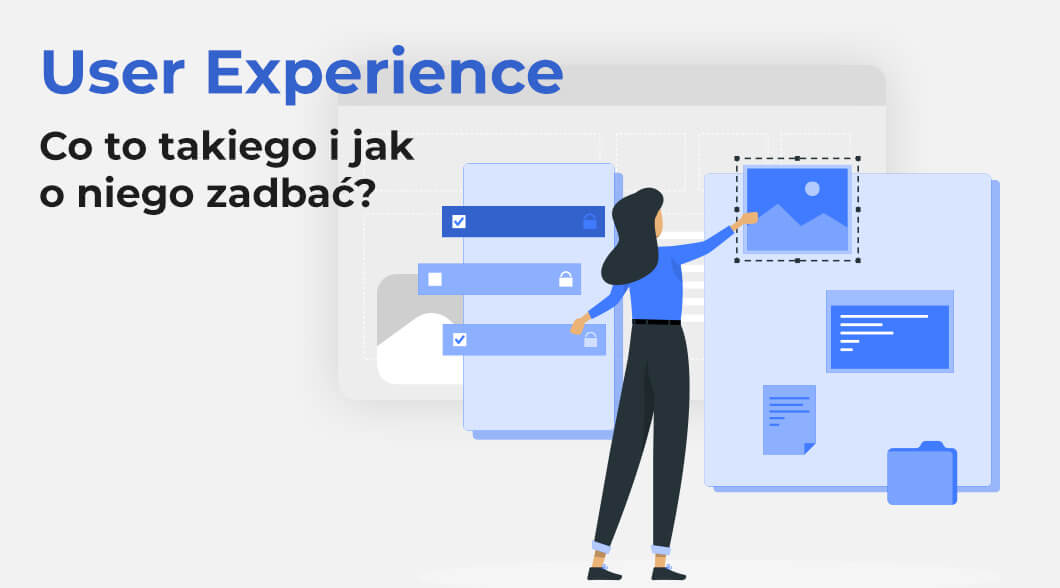
UX is an abbreviation of the term User Experience, which is the literal translation of User Experience.
Therefore, UX consists of everything that you can define as what the user experiences in contact with the store / website. By saying “I have a good UX” you mean that your website does not generate problem situations, forcing the user to think for a long time, and its use is intuitive – it just has a “flow”.
Currently, a lot of emphasis is placed not only on the UX itself in the context of using the website, but also customer service, more comprehensive experiences with regard to the entire store – then we are dealing with CX (Customer Experience). These are all customer experiences at the point of contact with your brand, also outside the online store.
Certainly, you may have come across the term UI more than once.
User Experience (UX) is not the same as User Interface (UI) – these two concepts are often confused with each other. However, designing experiences (UX) and user interface (UI) are integral parts of the shop building process.
User Experience concerns more emotional aspects, user needs – how the given interface elements affect him, while User Interface concerns the visual aspects of the product. UX makes the store useful, while UI makes it beautiful and modern.
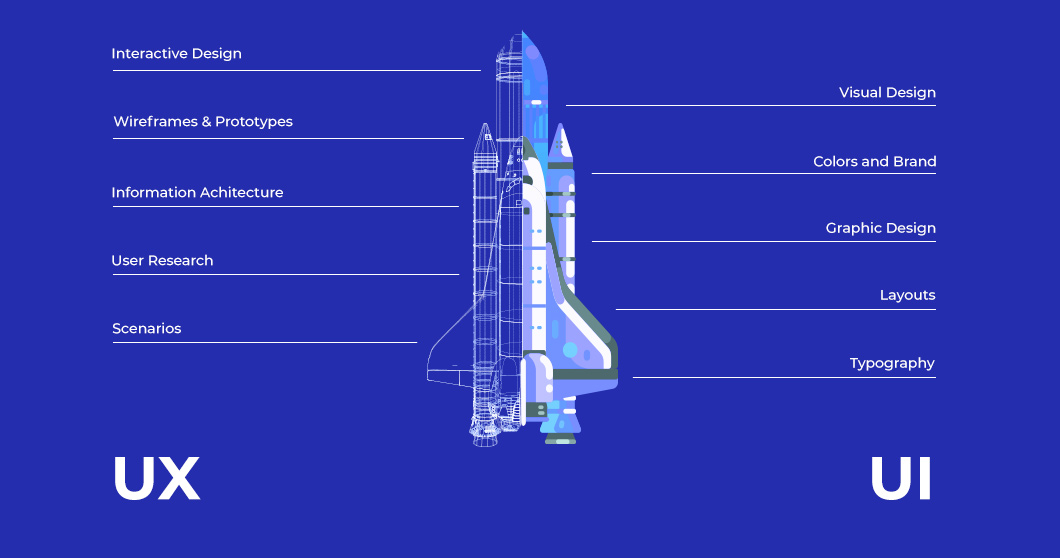
UX designing is a complicated process and requires specialized skills in areas such as:
UX is a very broad field and apart from UX design, it also deals with researching and analyzing an existing store. A store that is to bring more and more profits should be developed continuously to keep up with the requirements and expectations of users, which are constantly growing.
There are certain so-called “good practices” to follow, but you will learn the most from your own users. How to do it? You can ask them directly, using a survey, or view their behavior in the session recordings.
You can read more about the recordings of user visits here.
It is standard for online stores to follow Jakob Nielsen’s heuristics.
They were written by him in 1990. and constitute a general set of principles to be followed when designing user experiences.
Here they are:
For one of our clients, it turned out during the qualitative analysis that the clients did not use the shopping cart page before the order was processed, but immediately proceeded to finalize the order. However, there was a problem with the purchasing path where too many customers “dropped out”. There was a quick preview of the basket on the side of the store, it was not possible to change the number of items, but there were two buttons: “see the basket” and “finalize the order”.
The inability to edit items caused, when adding more products, nervous clicking on the cart preview panel, and then removing the product and searching it again in the store, to be able to finally add it to the cart and buy it. At this point, the shopping path was dangerously lengthening.
After adding the option to increase / decrease the number of pieces in the preview, the shopping path was shortened and users could immediately edit the number of pieces without unnecessary frustration, and then proceed to finalize the order by skipping the cart page.
It is important to respond to the needs of users when looking for a solution to a problematic situation, instead of trying to change them by forcing them to take actions that seem better to us. In this particular case, we had signals that users want to treat the cart preview as a fully functional cart – so we let them.
UX audit – it consists in verifying the content of the website in terms of compliance with the expectations of users. UX Researcher will provide you with a report full of tips and implementation proposals that will not only improve the quality and convenience of using the website / store, but will also have a beneficial effect on improving conversion.

In the UX audit, heuristic analysis is extremely important, i.e. analyzing the operation of our website / store in terms of Jakob Nielsen’s 10 heuristics, but not only. The specialist also conducts a cognitive journey, which consists in mapping the different paths of users to experience what they do. It literally involves stepping into your client’s shoes and analyzing the store’s operation in terms of the quality of experience. This allows for a thorough verification and evaluation of functionality. It requires specific knowledge of the habits of Internet users, their behavior, trends, statistics or the clarity of the message.
In addition, the analysis can be supported with recordings of users’ visits and heat maps.
Specialists analyze each step of your users and it takes into account many variables such as the required number of clicks, loading time or visual attractiveness.
After the audit, work is necessary to implement the changes. Not only the quality of use and appearance will be improved, but also logical, navigation and communication errors will be eliminated. In return, your customers will pay you back with an increase in conversion.
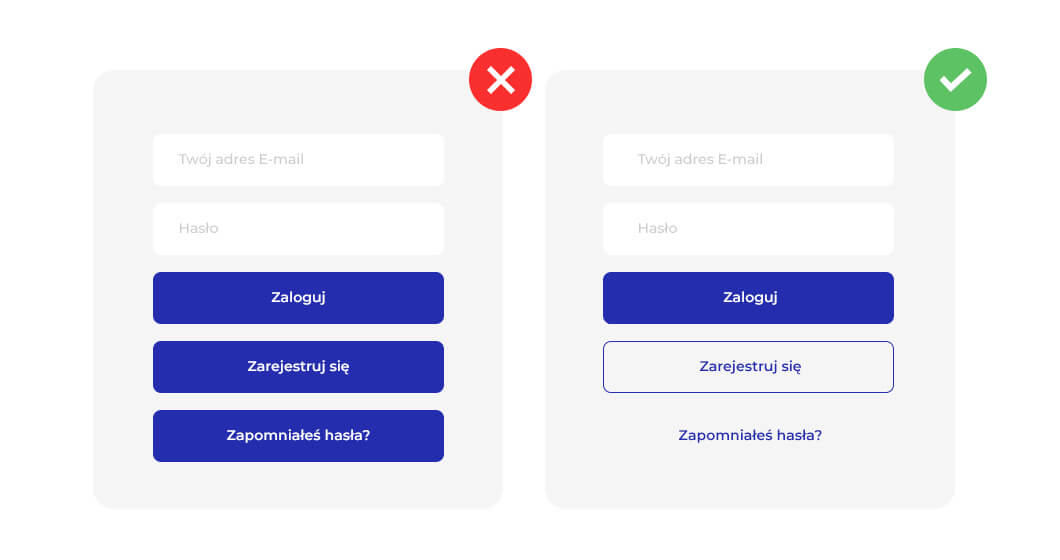
A well-designed store is not only a visual pleasure, but above all – usefulness. When visiting your store, the customer expects to find what he needs and that he will be able to order it without any problems. It is quite an obvious and yet often neglected issue that we deal with in our daily work. Therefore, make sure that your website’s UX works flawlessly. If the customer experience is purely positive, you will certainly get positive feedback as well.
Questions about UX?

UX specialist. She audits the websites of online stores. Carries out analyzes of user behavior with the help of qualitative data in order to optimize the conversion as much as possible.

A good e-commerce agency. How to find it?
What is an e-commerce agency and how can it help you? The e-commerce agency…

Qualitative data – what do we know about it?
When you think about data, you usually imagine numbers that you can pull from…

How to build a brand on Instagram?
Is there a recipe for building a strong brand for your e-commerce on Instagram?…