
A good e-commerce agency. How to find it?
What is an e-commerce agency and how can it help you? The e-commerce agency…
June 23 2022

PrestaShop is open source software, which means that you can make any changes you want free of charge and completely legally. So you have a lot of possibilities. Also, you don’t pay any subscription for owning such a store. Use this potential to create a PrestaShop online store that will be intuitive, fast and respond to the specific needs of your customers.
When creating a store, remember that there are elements that may unnecessarily distract your customer. Each PrestaShop online store has default settings that are seemingly harmless, but they are worth taking a closer look at and refining them to make them function as well as possible. Learn the most popular mistakes that are often made by online store owners and learn how to make PrestaShop work on your terms.
Surely you’ve come across the gender question when shopping more than once. The salutation is not necessary to set up an account or to complete the order. Therefore, to simplify the form and reduce the number of fields that the user has to read, it is worth turning off this element in the store’s panel.
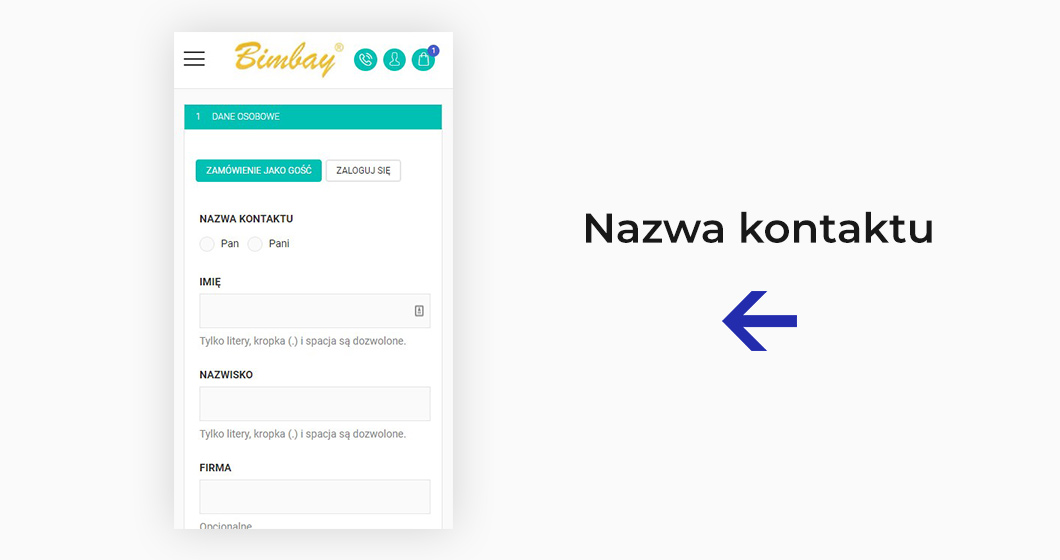
The date of birth is another element when registering and placing an order that is not necessary to make a purchase. If your store does not carry out loyalty activities on the basis of sending birthday discounts, this field unnecessarily extends the form. The question about the date of birth can also be easily turned off in the shop panel.
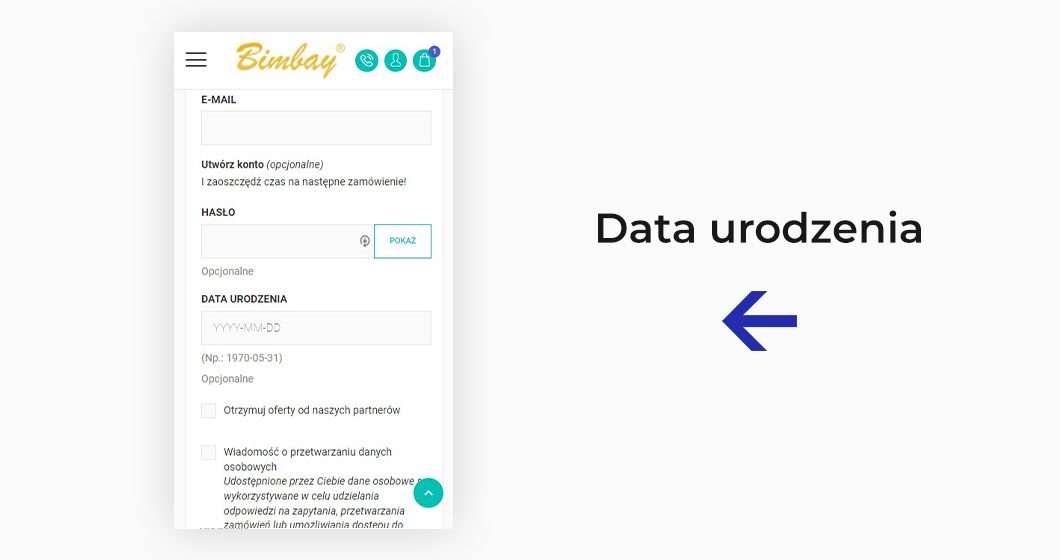
It is also worth paying attention to the consent fields. Do you want to send offers from your business partners? If not, then you have another field in front of you that should be turned off.
The next thing to do is to reduce the additional content of the information “about the processing of personal data” or place it under the drop-down button. You can also shorten the information about subscribing to the newsletter here. It is worth trying to personalize this record – we live in a time when the clichéd slogan: “Subscribe to the newsletter” does not arouse much enthusiasm anymore.
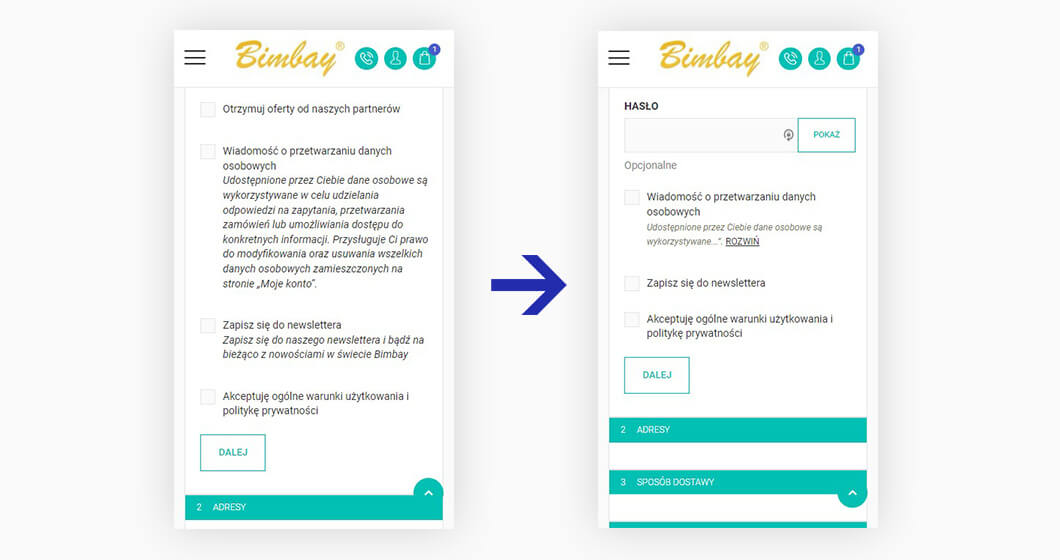
When creating a store, you perform all activities on the desktop, but your customers do not. Remember to check whether all the store’s pages are displayed correctly on the mobile device, whether nothing is obscured by other elements, or whether the chat does not cover the link to the privacy policy … These can be small things, but will significantly degrade the quality of your store’s user experience. This is a game worth pursuing if you look at the number of internet users who use mobile phones:
After the standard addition of a logo in the Prestashop store panel, it is not optimized for mobile devices. Interestingly, Prestashop does not allow adding a logo in other formats than jpg or png in the panel. However, with the help of programmers, it is worth adding a logo in svg format. Of course, the graphic designer should be commissioned to prepare a vector version of the logo. Due to the fact that the image is described here in terms of coordinates, a small file can contain high-resolution graphics that you can scale practically to infinity.
However, if you cannot use vector and you need to use jpg or png format, it is a good idea to use images with the “srcset” attribute in your page code. This will allow you to load the appropriate photos for a given resolution.
It can often be noticed that novice stores do not use e-mail addresses in the domain of their store, but attach e-mail addresses on other websites, e.g. gmail. It does not look professional and does not inspire confidence, and even such small elements affect the perception of your brand. The address contact@yourshop.com makes a much better impression than smith123@gmail.com.
It is also worth checking the correctness of the e-mail configuration, whether the e-mails sent via the contact form reach the store for sure. Many times, incorrect configuration is responsible for the lack of communication with users.
It is also worth optimizing the contact form. The topic “Webmaster” added by default in PrestaShop may not be understandable to users. You can replace it with another topic that will help in contact, for example: “I have a problem with the order” or another. You have full freedom, so choose a message that will work in your work with clients.
The attachment field can be easily disabled in the shop dashboard.
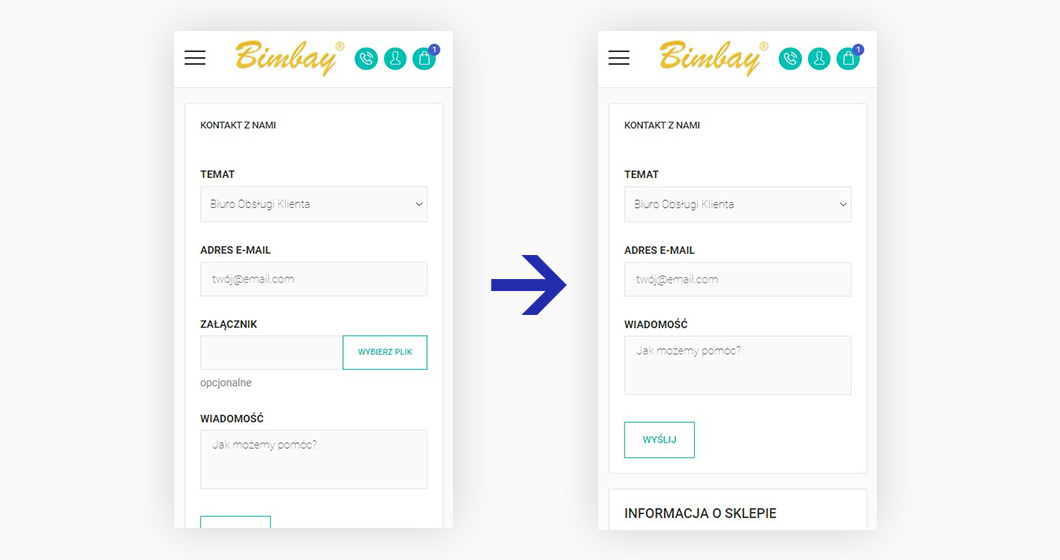
If you have a configured Google Analytics account, you do not need the internal statistics module in the store’s panel. The most important information and data can be found in analytical tools, instead of unnecessarily burdening the store with another plug-in.
In stores, you can often see icons for social media that are not supplemented with relevant links. If you don’t have twitter, for example, remove the icon instead of leaving it “empty”. Importantly, it is worth adding the target = “_ blank” attribute to the links. This will allow you to open the linked page in a new tab without losing the store page.
The second important attribute is rel = “nofollow”, which will prevent robots from being sidelined to an external site.
A well-structured Meta Title and Meta Description can do a lot. These two elements are the basis of a positioning strategy. They should answer the question what is hidden under a given link. By default, the PrestaShop online store displays description as the phrase: “Store on PrestaShop software”. It definitely does not look attractive, nor does it encourage you to check the content of the page. It’s time for your copywriters to show off!
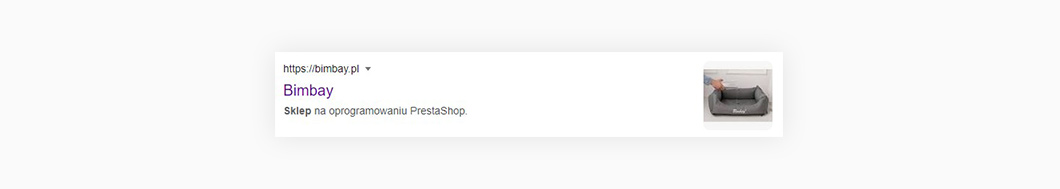
It’s not easy to find a place where you can edit it yourself, but here’s a hint:
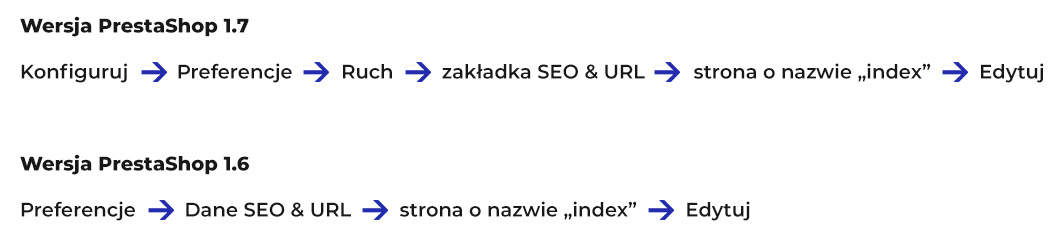
Settings for other pages, such as categories, product cards or blogs, can be found in the “edit” section.
An SSL certificate is a must, you must be aware of that. What can often be seen is that it does not force an address with the prefix https: //. This is a simple action that you can enable yourself using the appropriate entry in the htaccess file, but not everyone knows about it. Having a certificate, users can enter the site with the prefix http: // and receive a message that the site is “DANGEROUS”.
However, this is not just a question of security. Not enforcing SSL will definitely lower your credibility in the eyes of users.
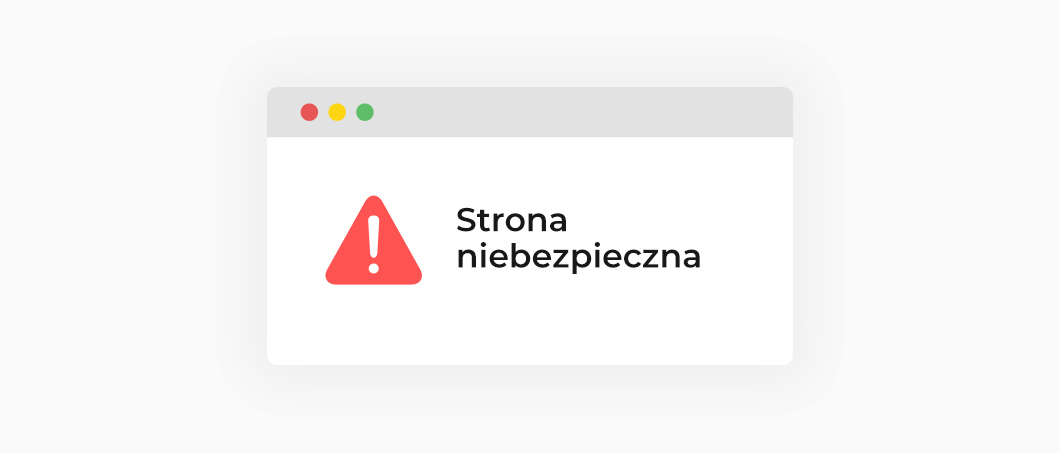
One of the most common errors is the one related to exceeding the memory limit. Perhaps you have a fast server and your store is not working as fast as you would expect? Be sure to check the level of the memory limit. It often turns out that it is set to 128mb, where the minimum recommended for PrestaShop installation is 256mb. We can change the limit using php.ini.
The errors we indicate are the so-called the basics of the basics. Nevertheless, we meet them every day. Many fledgling online stores with great potential tend to burn through budgets for advertising campaigns that do not deliver satisfactory results. Therefore, we emphasize once again that the correct configuration of the basic elements is a foundation that you cannot ignore.
PrestaShop has over 300,000 stores in the world. This impressive result means a lot of possibilities if you use them efficiently. Start by eliminating errors and see that your PrestaShop online store can perform better.
We thank the Bimbay brand for lending the store’s image.

UX specialist. She audits the websites of online stores. Carries out analyzes of user behavior with the help of qualitative data in order to optimize the conversion as much as possible.

A good e-commerce agency. How to find it?
What is an e-commerce agency and how can it help you? The e-commerce agency…

Qualitative data – what do we know about it?
When you think about data, you usually imagine numbers that you can pull from…

How to build a brand on Instagram?
Is there a recipe for building a strong brand for your e-commerce on Instagram?…